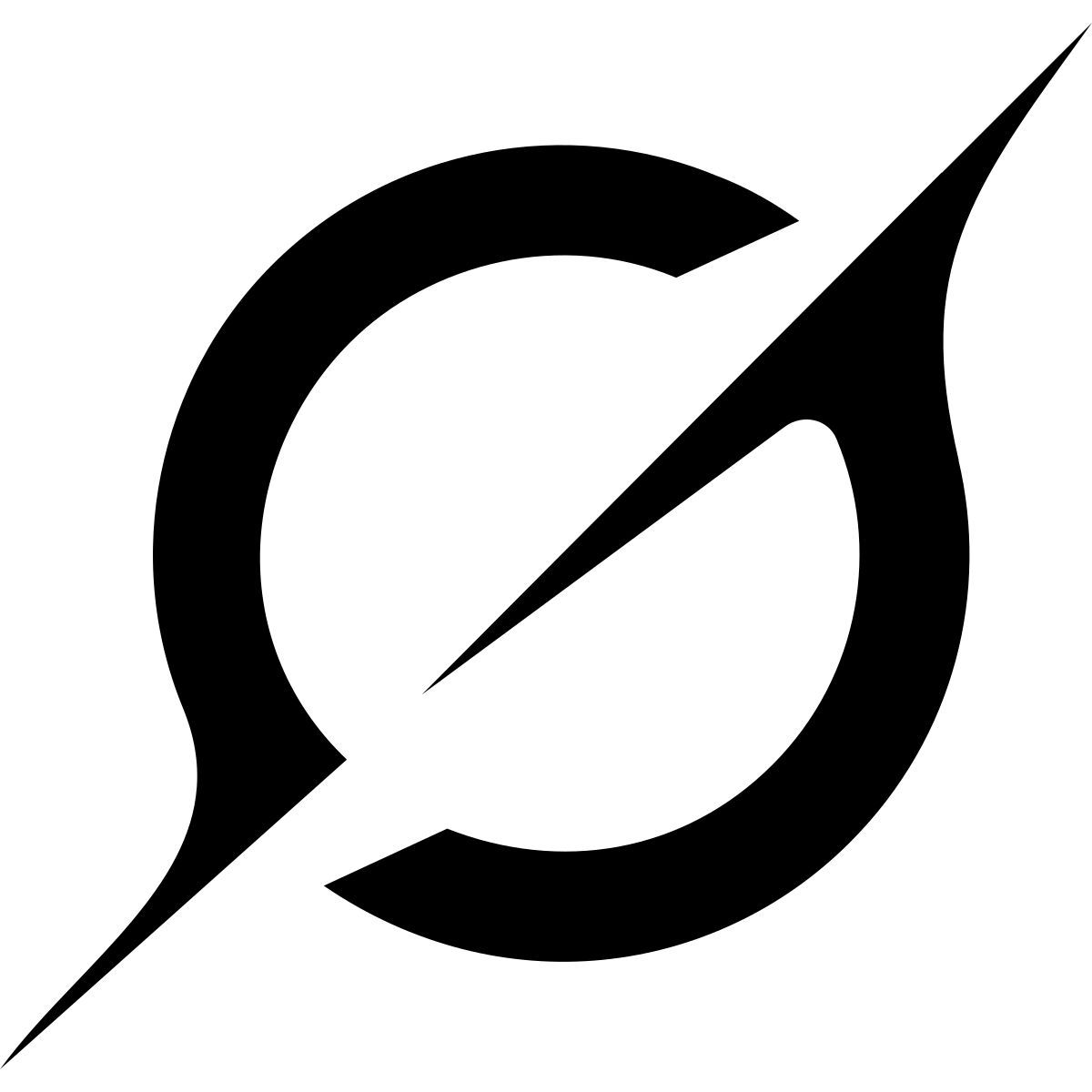Construction Scheduling Software Australia
One schedule that keeps
site, office, and suppliers
aligned
Most projects run late long before they fall behind on paper.
Deep Space gives you a connected, real-time scheduling system that brings clarity to the job. From baseline to handover.
No more chasing updates. No
more missed dependencies.
No more surprises on site.
.png)
What You Can Do With Deep Space Construction Scheduling Software
1
Build a clean, connected programme. Start with your tender or baseline schedule. Link activities by trade, zone, or dependency. Build critical paths and key milestones without relying on static Gantt charts or Excel timelines.
2
Publish live weekly lookaheadsGenerate lookaheads that site teams actually use. Filter by date, trade, or area. Updated weekly, visible to everyone, and tied directly to your live programme.
3
Track slippage and blockers in real timeAs site conditions, RFIs, and delays come in, your schedule updates automatically. No backtracking. No guesswork. Just a clear picture of what’s changed and what needs attention.
4
Align procurement, delivery, and field teamsYour schedule drives procurement lead times, delivery windows, and install sequencing; so everyone’s working to the same timeline.
How It Connects
The scheduling module is deeply tied into the full platform, which means
Procurement uses the schedule to plan material and subcontractor lead times
Delivery feeds in real-time progress through daily diaries and task close-outs
Commercial pulls progress data for claims, variations, and forecasting
HSEQ gets clear views of when inspections, permits, and SWMS are required
Reporting reflects actual schedule health across your live portfolio
Built for
Project Managers
Site Managers
Schedulers
Engineers
Construction Coordinators
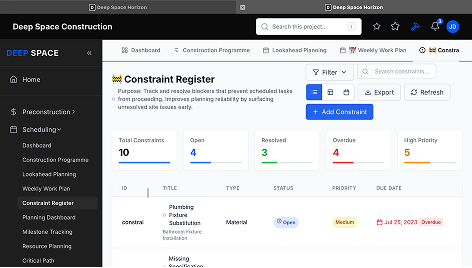
Typical Use Cases
Converting a tender schedule into a job-ready programme
Publishing zone-wise or trade-specific weekly lookaheads
Identifying and resolving slippage early
Driving delivery planning and install sequencing
Keeping clients and commercial teams aligned on timelines
Why Builders Use It
Keeps the entire
job on the same
page, from office
to field
Replaces static
charts with a
dynamic, site-
driven schedule
Reduces rework,
missed deliveries,
and over-
promising
Helps teams take
control of time,
not react to it
Saves hours in
updates, meetings,
and admin


.png)





.png)