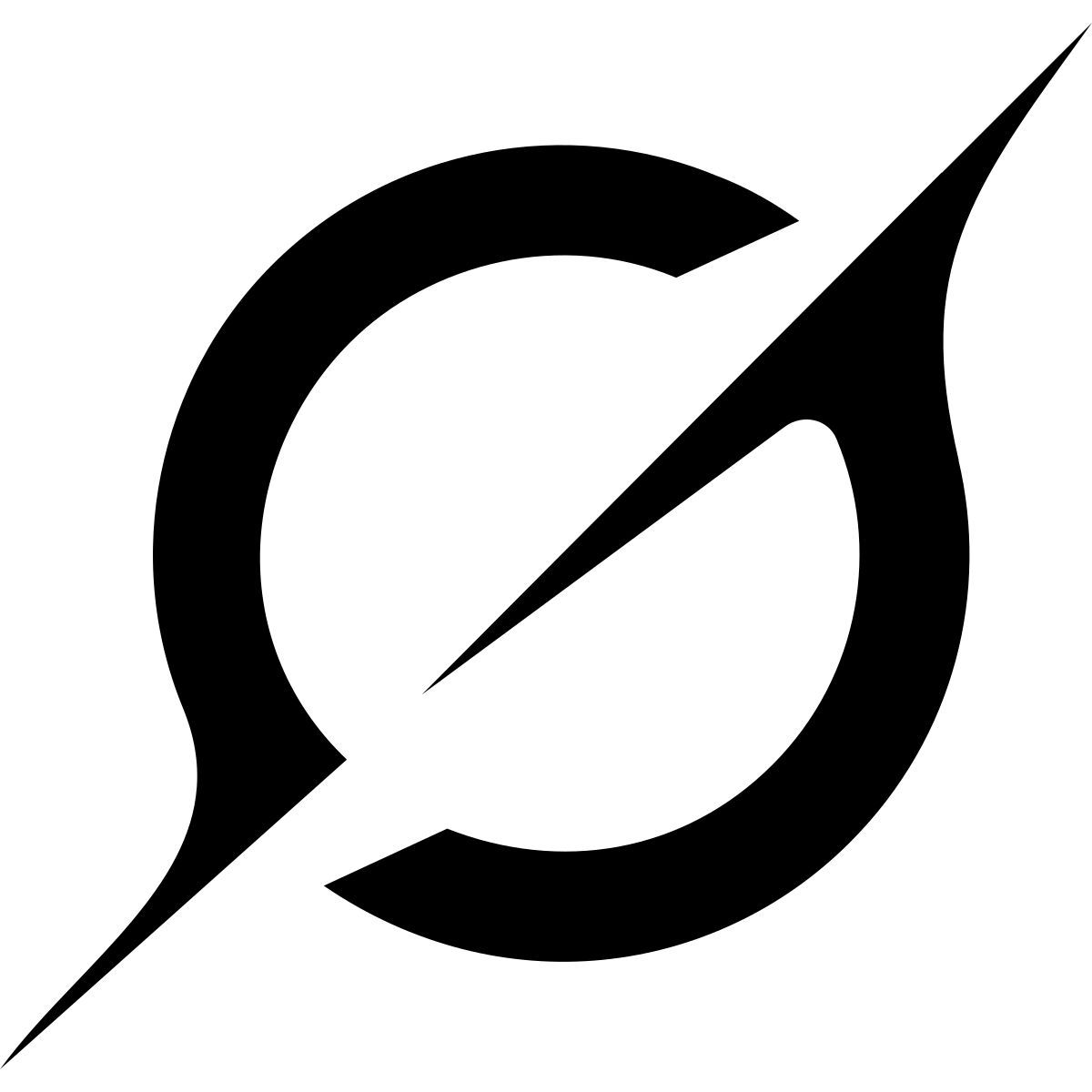Construction Document Management Software
One central place for every
drawing, spec, and revision.
Most construction teams are still working from files saved in random folders, outdated PDFs in inboxes, or prints that no longer match the build.
Deep Space gives you a clean, centralised document register that’s actually connected to the work happening across your project.
Drawings, specs, approvals,
and revisions; always up to
date, always accessible.
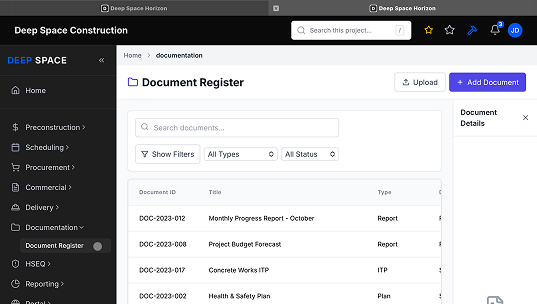
What You Can Do With
Deep Space Documentation
Store and organise all project files in one place
Drawings, specifications, markups, permits, photos, and approvals. Everything’s uploaded, categorised, and linked to the right package or project stage.
Track versions with clarity Upload revisions and automatically log who received and viewed them. No confusion about what version was issued, and no risk of site teams building from the wrong set.
Connect documents to scopes, tasks, and instructionsAttach files directly to RFIs, instructions, packages, or safety processes. Everyone sees the document in the context they need it; not just as another file to download.
Share securely across teams and portals Give access to the right teams, subcontractors, or clients with permission controls. Portals sync directly with your documentation, so everyone sees the latest without manual forwarding.
Keep an audit-ready trail Every upload, revision, view, and change is logged. No more guesswork or scrambling when a dispute comes up.
How It Connects
Documentation in Deep Space isn’t a folder system.
It’s part of your actual workflows.
Delivery links
instructions, RFIs,
and diaries to
relevant drawings
Preconstruction
uses client docs
and design inputs
for tender prep
HSEQ connects
SWMS, permits, and
approvals to work
stages
Portals share
current documents
with clients and
subcontractors
Reporting can
surface document
delays, review
status, or version
gaps
Built for
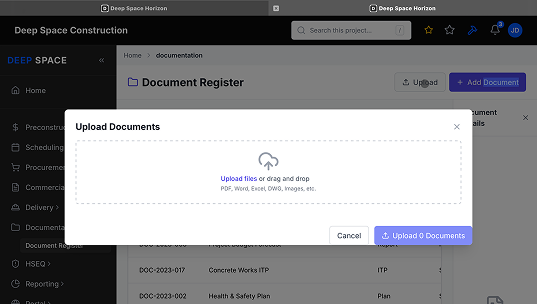
Project
Managers
Site
Managers
Design
Managers
Commercial
Leads
Foremen and
Site Teams
Managing drawing
issues and revisions
Attaching approved docs to subcontractor
packages
Uploading client specs
and keeping them
visible across teams
Logging markups and redlines during construction
Sharing final O&M
manuals or handover
packs from one place
Typical Use Cases


.png)
.png)





.png)