
How to Coordinate Contractors and Subcontractors Using Digital Scheduling
Coordinating contractors and subcontractors is the breaking point for most commercial projects. One delayed trade, one outdated schedule, or one missed update can push the entire program off track. That is why modern builders are moving away from spreadsheets, WhatsApp groups and static PDFs and shifting to digital scheduling that connects the office, the field and every subcontractor working on the job.
This article explains how digital scheduling fixes real-world coordination issues, what to look for in the best construction scheduling software, and how Deep Space gives builders a live, shared source of truth for construction team coordination, subcontractor alignment and field execution.
The Real Issue Is Not Planning, It Is Alignment
Builders do not struggle to create schedules. They struggle to keep them accurate and adopted on site. The common failure points are always the same:
- Subcontractors are working from older versions of the schedule
- Site managers spend hours chasing trades for updates
- Variations do not flow through to the master plan
- Deliveries are not aligned with install sequencing
- One delay quietly impacts multiple downstream trades
The plan is not the problem. The gap between the plan and the people doing the work is the problem. Digital scheduling closes that gap.
Why Digital Scheduling Works Better Than Spreadsheets
A spreadsheet is static. A digital schedule is live and shared. With the right system you can:
- Push real-time changes to every contractor and subcontractor
- Publish weekly look-aheads without emailing attachments
- Assign crews and link tasks to zones, areas and dependencies
- Capture field progress so the schedule updates itself
- View live slippage, resource clashes and upcoming bottlenecks
This is what real construction team coordination looks like. It removes guesswork and replaces it with clarity.
What to Look For in the Best Construction Scheduling Software
Most scheduling tools look good in a boardroom demo. Very few work under real site pressure. If you manage multi-trade commercial jobs in Australia or New Zealand, make sure your scheduling platform provides:
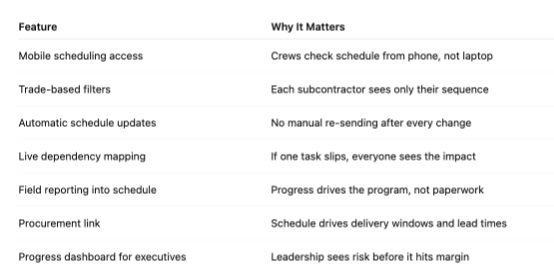
If the tool does not work for the foreman holding the phone, it will not work for the project.
How Deep Space Scheduling Actually Works
Deep Space is not a third-party plug-in or a pretty Gantt chart. It is a connected scheduling engine built into the full platform, which means your schedule talks to procurement, commercial workflows, safety checks and field updates.
Inside the Scheduling module you can:
- Build the schedule from tender or baseline
- Assign trades, zones and crews to each task
- Publish weekly look-aheads that subcontractors see in the app
- Track slippage and blockers from field data
- See delivery timings, material status and install sequencing
- Sync schedule data into cost forecasts and claims
This is not just scheduling. It is digital project coordination that aligns the program, the budget and the people doing the work.
Subcontractor Collaboration Tools Built Into the Plan
Subcontractors are not the problem. Disconnected systems are. With Deep Space, subcontractors do not wait for emails. They open the app, see their upcoming tasks, confirm dates, raise issues and upload progress photos.
Deep Space gives you true subcontractor collaboration tools:
- Subcontractors see live start and finish dates
- They confirm workforce availability before the task begins
- They receive instant alerts when the schedule changes
- They report blockers or site access issues in real time
Instead of chasing subs, you manage the build.
Field Management Systems That Talk to the Schedule
The schedule is only useful if the field uses it. Deep Space connects scheduling with field management systems, so site teams log progress, raise RFIs and submit dockets from the same app that shows their work sequence.
When the field updates, the schedule updates. No double entry. No admin drag.
Connected Scheduling Means Connected Cost and Risk
Because the schedule is part of the platform, not a separate tool, it ties into commercial control:
- Delays and slippage push into forecasting
- Progress drives claimable value
- Variations update both scope and program
- Executives see early-warning signals before margin disappears
The schedule becomes a financial and operational control, not just a PDF.
Why Mid-Sized ANZ Builders Choose Deep Space
Deep Space was built for commercial builders running $5M to $100M projects who want fewer tools, less admin and more visibility. Builders choose it because:
- It replaces five systems with one
- It keeps subcontractors aligned without phone calls
- It gives site teams a simple field app instead of paperwork
- It lets PMs control program, cost and risk from one screen
- It supports real-world constraints, not theoretical planning charts
If you feel like you spend more time updating the schedule than building the job, you are not alone. Most platforms make scheduling harder. Deep Space makes it the backbone of the build.
Final Takeaway
If your schedule still lives in a spreadsheet, email thread or PDF, you are not coordinating a project. You are reacting to it. Digital scheduling gives you control, predictability and accountability across every trade and workfront. And when scheduling connects to the rest of your project systems, you stop managing chaos and start managing outcomes.
Want to see how Deep Space keeps contractors, subcontractors and site teams aligned without more software?
Book a 20-minute walkthrough and see live scheduling inside a real project environment.
See the platform in action.
Book a Demo and discover why mid-sized Australian and New Zealand builders are moving to Deep Space for scheduling, field coordination and subcontractor control.
